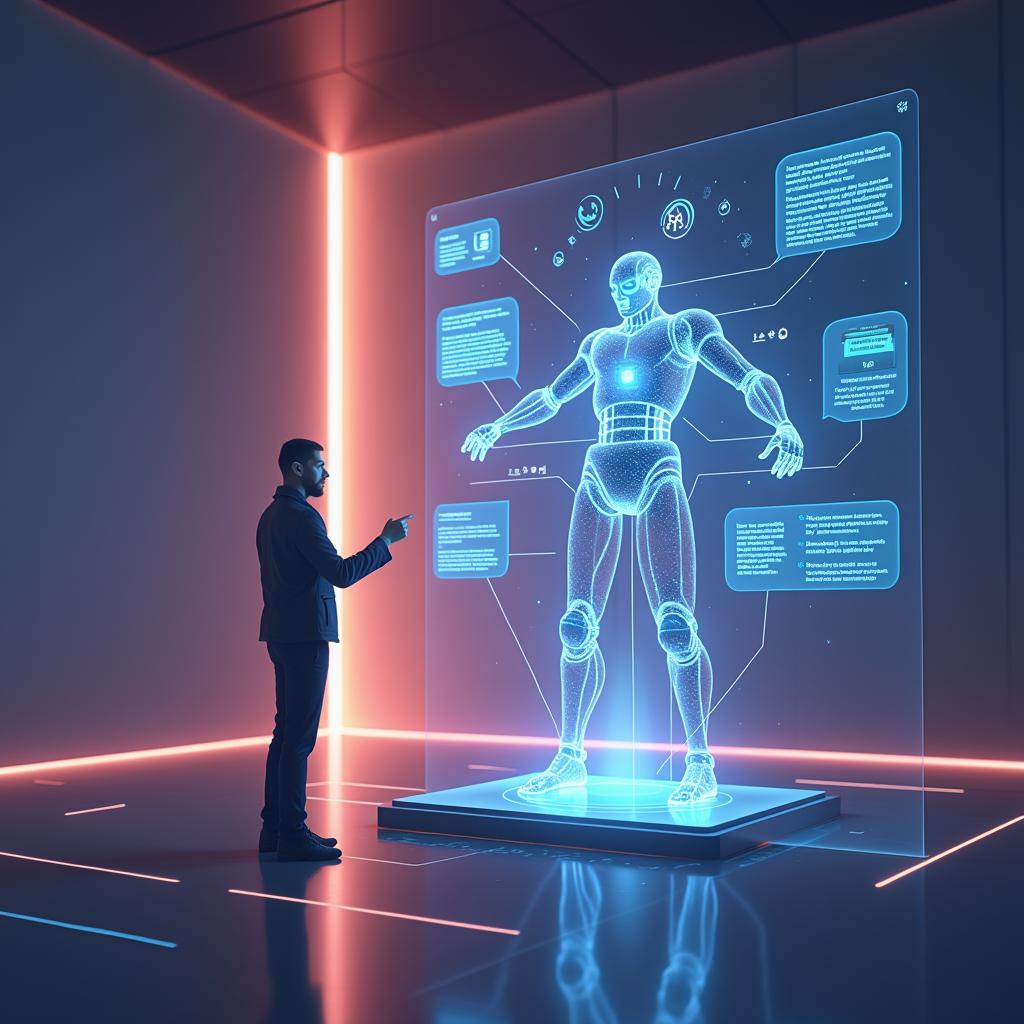WhatsApp has become an essential tool for businesses looking to improve communication with their customers. In a world where instant engagement is key, sending bulk WhatsApp messages can make the difference between an immediate response and a missed opportunity. Below, we offer a complete guide to understanding how to send a large number of WhatsApp messages effortlessly.
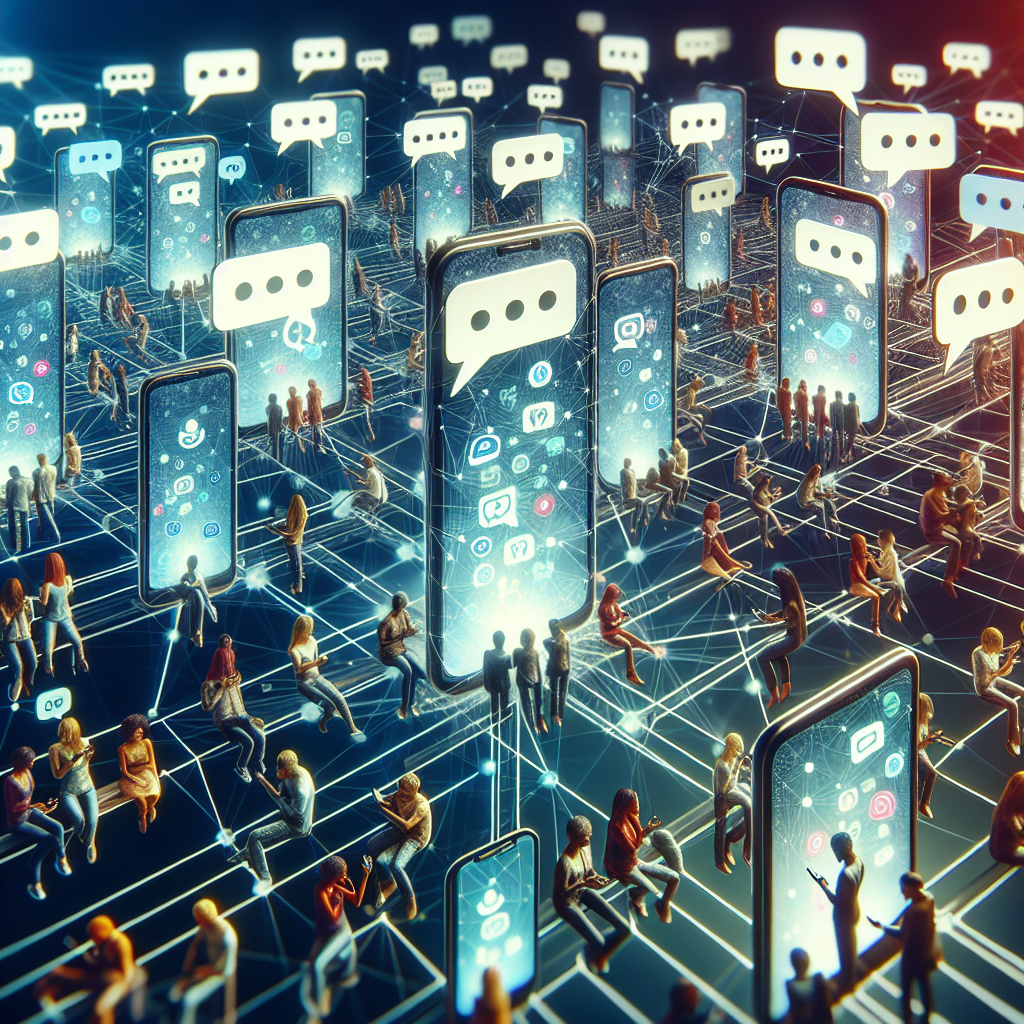
How to send bulk messages on WhatsApp
AI Agent for your business FREE
For a limited time only! Try it for free! SintonaiMaximize your sales, reduce your costs, and improve your customers' experience with our intelligent chatbots.
For businesses, sending bulk WhatsApp messages without adding a contact for free is essential to maintaining customer engagement. From creating mailing lists to using specialized apps, there are various methods to achieve this goal. Additionally, tools like Sintonai can be integrated to maximize the effectiveness of your communications strategy.
WhatsApp bulk messaging apps allow you to seamlessly connect your devices to business platforms like Shopify and WordPress. Sintonai, in particular, facilitates integration with these platforms, ensuring each message arrives exactly when it should. Sending WhatsApp bulk messages from Excel is another option many businesses are adopting.
For WhatsApp Business users, the ability to send bulk messages on WhatsApp Business without adding a contact is a key feature. This not only saves time but also significantly improves contact and message management.
Techniques to maximize your mass messages
When planning how to send the same message multiple times on WhatsApp to the same person, it's crucial to understand the platform's limitations and capabilities. For example, WhatsApp broadcast messages are a great way to personalize and control the content you share.
How many bulk messages can I send on WhatsApp? This is a frequently asked question, and the answer varies depending on your account settings and WhatsApp policies in your region. For this reason, tools like those offered by Sintonai can help manage and optimize these messages to maximize their impact without exceeding established limits.
Many business owners have encountered issues with their WhatsApp broadcast list not appearing, a technical problem that can be avoided by using advanced messaging management platforms like Sintonai. Take advantage of its features to ensure your broadcast list is always available and functional.
AI Agent for your business FREE
For a limited time only! Try it for free! SintonaiMaximize your sales, reduce your costs, and improve your customers' experience with our intelligent chatbots.
FAQ: Frequently Asked Questions about WhatsApp Mass Messaging
How to send a bunch of WhatsApp messages without adding a contact?
- Use specialized applications.
- Use internal mailing lists.
How many bulk messages can I send on WhatsApp?
| Account Type | Limit |
|---|---|
| WhatsApp Normal | Up to 256 contacts per broadcast |
| WhatsApp Business | Unlimited with third-party tools |
How to send the same message multiple times on WhatsApp to the same person?
- Create a template message.
- Use copy-paste functions.
- Use Sintonai's chatbot to automate the process.
Are there apps for sending mass messages on WhatsApp?
- Yes, Sintonai offers easy and efficient integration.