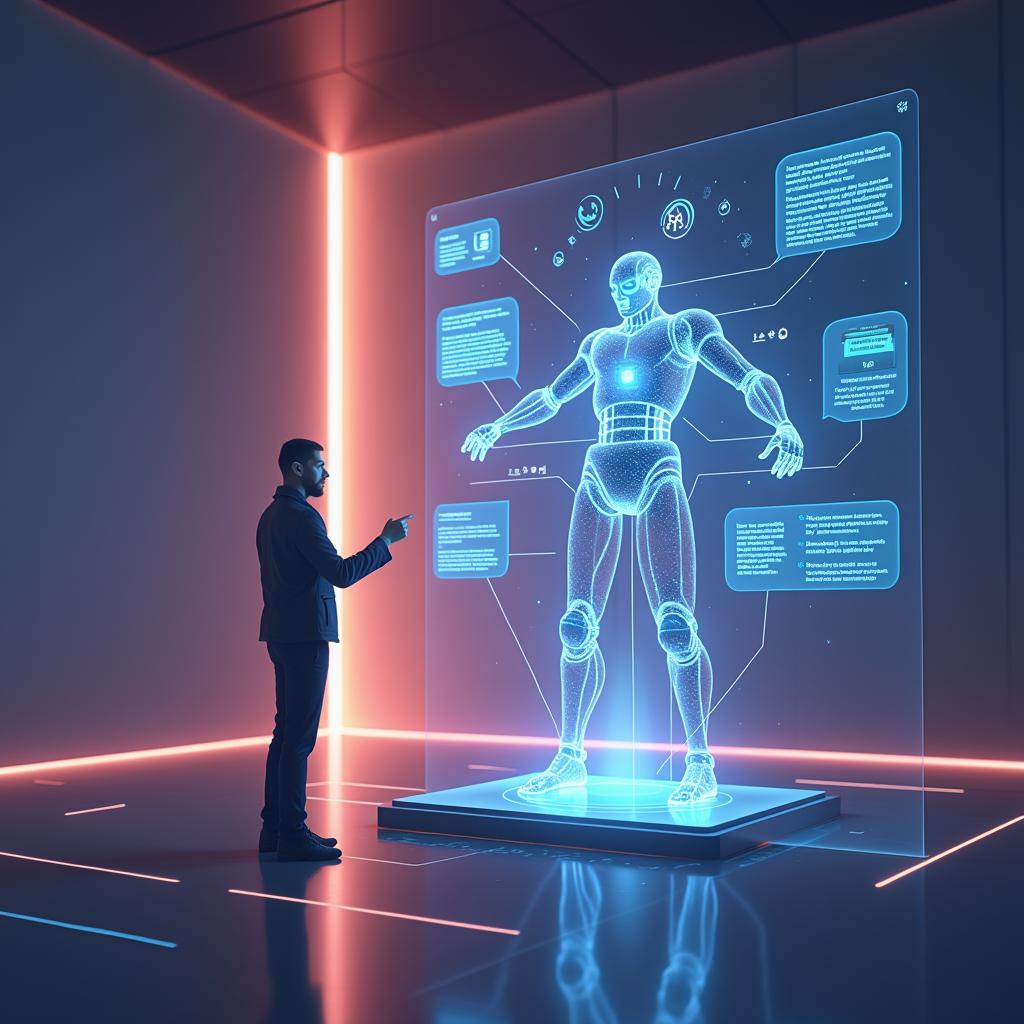WhatsApp is an essential communication tool for businesses of all shapes and sizes. However, managing out-of-office messages effectively can be challenging. Learn how to optimize your automated replies to improve the customer experience while increasing your sales by leveraging advanced solutions like those offered by WhatsApp. Sintonai, specializing in artificial intelligence assistants for platforms like WordPress and Shopify.

What to put in WhatsApp away messages?
AI Agent for your business FREE
For a limited time only! Try it for free! SintonaiMaximize your sales, reduce your costs, and improve your customers' experience with our intelligent chatbots.
When setting up WhatsApp away messages, it's crucial to keep your customers informed while also offering them alternatives. Here are some examples:
- "Thank you for your message. We're out of the office until [date]. Please leave your message and we'll get back to you shortly."
- "Hi, thanks for contacting us. We're away from the office for an event/project and will be back on [date]. In the meantime, please visit our website [your-domain.com] for more information."
With Sintonai, you can personalize these messages automatically and leverage AI to deliver more efficient service, improving the customer experience and potentially increasing your sales.
How to post a vacation message on WhatsApp?
Informing your customers about your vacation periods is a vital aspect of business communication. A good WhatsApp Business Vacation Message should be clear and concise. For example:
"Hi, we're on vacation from [date] to [date]. If you need immediate assistance, please contact [alternate contact email]. Thank you for your understanding."
This is just one of the ways that Sintonai can help you manage communications while you're away. Its AI assistant system ensures you never miss a potential client, even when you're unavailable.
Normal WhatsApp absence message
For a regular WhatsApp away message, keep it simple. Don't forget to include a return date so people know when to expect a response.
"Thank you for your message. I'm currently away and will be back on [date]. I'll respond to your inquiry when I return."
Sintonai's solutions not only optimize these messages but also effectively integrate them into your communications strategy. You can test their benefits with a free 15-day trial.
AI Agent for your business FREE
For a limited time only! Try it for free! SintonaiMaximize your sales, reduce your costs, and improve your customers' experience with our intelligent chatbots.
WhatsApp Vacation Absence Message
Establishing a good vacation message can help you maintain professionalism and meet customer expectations, even during extended periods of absence.
- "We're on vacation until [date]. If your inquiry is urgent, please contact [name] at [email]."
- "Thank you for your interest. We'll be away until [date], but please check back for more updates."
With Sintonai, your automated messages will never leave your customers in the dark, and they'll also help you capture business opportunities even when you're away.
Frequently Asked Questions
| How to write a missing message? | It's important to be clear and professional, stating the reason for the absence and when contact can be reestablished. |
| What message should I send when I go on vacation? | Include vacation time and alternative contact options, such as a backup email. |
| How to say you are absent? | A simple message like “I’m out of the office until [date]” is effective. |
| WhatsApp Business away message not working, what do I do? | You can try Sintonai solutions for more robust AI integration that ensures message flow. |
| How to customize a WhatsApp welcome message? | Personalization is key. Use your customers' names and offer relevant information about your products or services. |